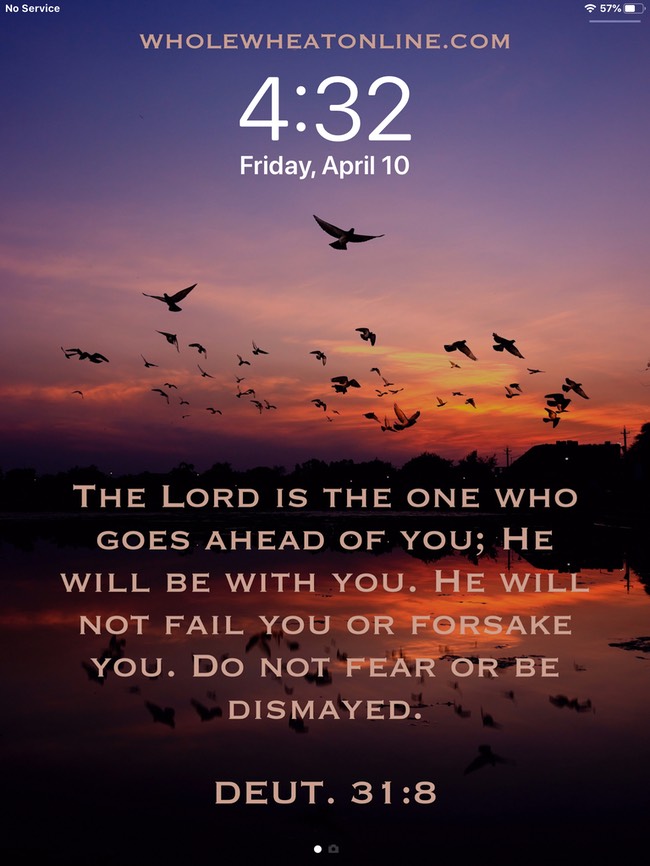
↑ Sample of wallpaper on device ↑
These days, we are on our mobile devices more than anything else throughout the day. So we created Whole Wheat Wallpaper, with Scriptures and images to bring you hope, comfort and peace each time you check your device. They can be used on your phone, tablet or computer and are specially designed to fit around the phone and date feature on the lock screen of most mobile devices. We will post more as we create them… just for you!
God is With You Wallpaper:
(Press and hold on image to save, for more instructions see below.)
Be Strong & Courageous Wallpaper:
(Press and hold on image to save, for more instructions see below.)
Be An Example Wallpaper:
(Press and hold on image to save, for more instructions see below.)
Do Not Forget My Teaching Wallpaper:
(Press and hold on image to save, for more instructions see below.)
To use as wallpaper on iPhone & iPad:
1. Press and hold on the image, choose ‘Save image' on menu that pops up.
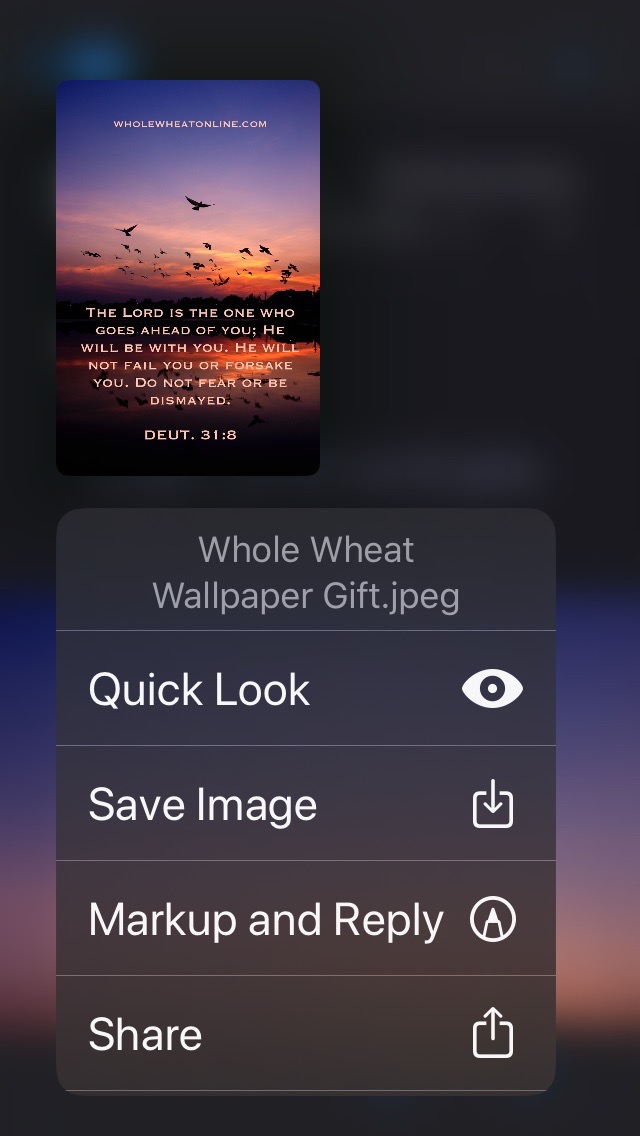
2. Go to your photos and tap on the image to open it.
3. Press on the share button (square with the arrow) below the photo on the left.
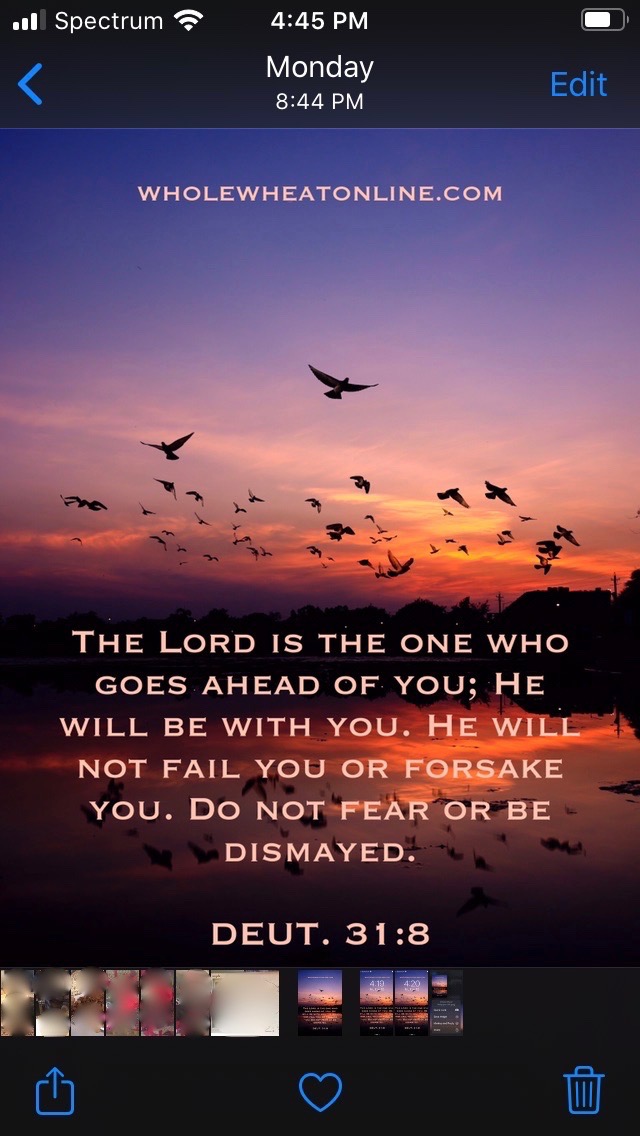
4. Scroll down and choose ‘Use as Wallpaper’.
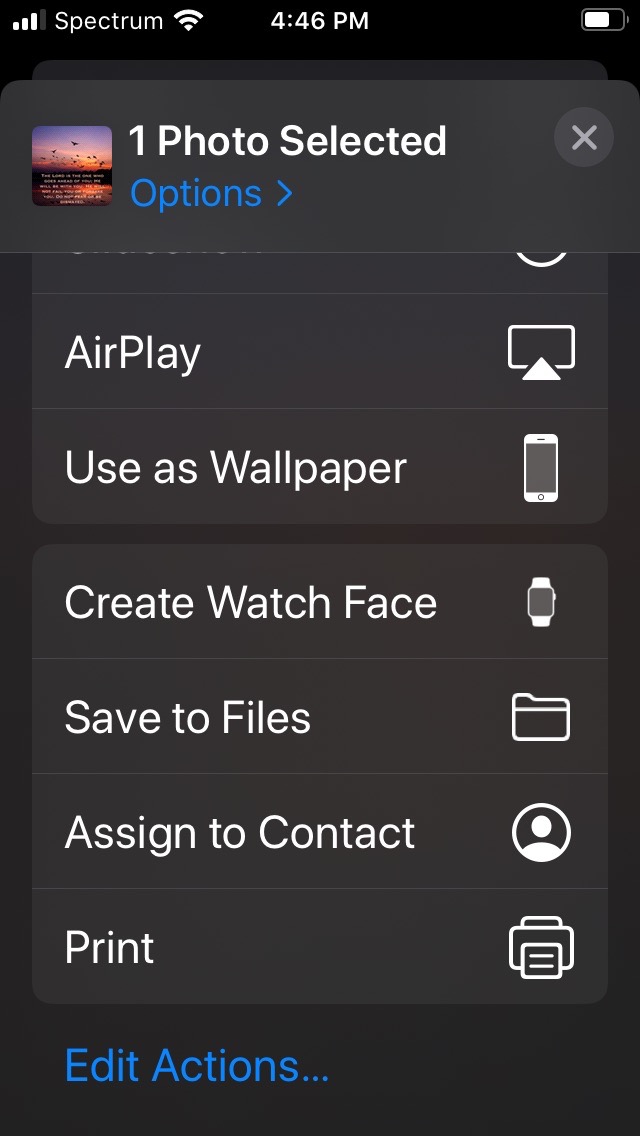
5. Adjust the size of the image to fit on your screen (by zooming in with your fingers) and hit ‘Set’.
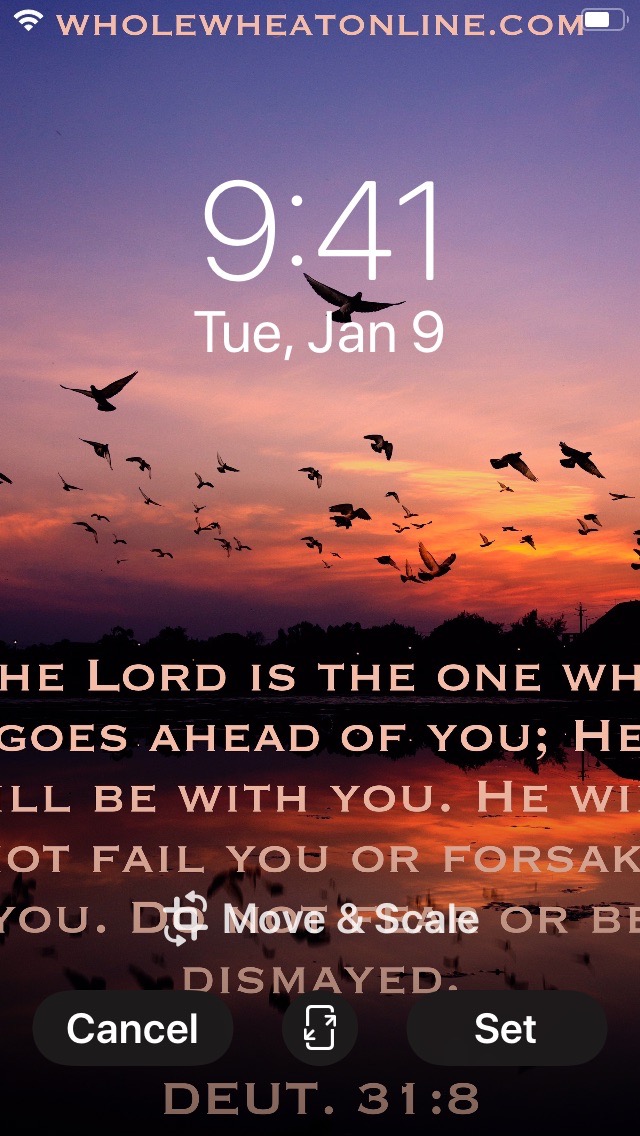
6. Choose ‘Set Lock Screen’ on menu that pops up.
7.YOU DID IT!
🥳
Note: Our monthly ‘Wheat For Thought’ can also be used as wallpaper, using the same instructions, on your phone, tablet or computer. Click here to go to Wheat For Thought.